Connect AdManage to Zapier
- Sign in to your AdManage account and navigate to the API Keys page
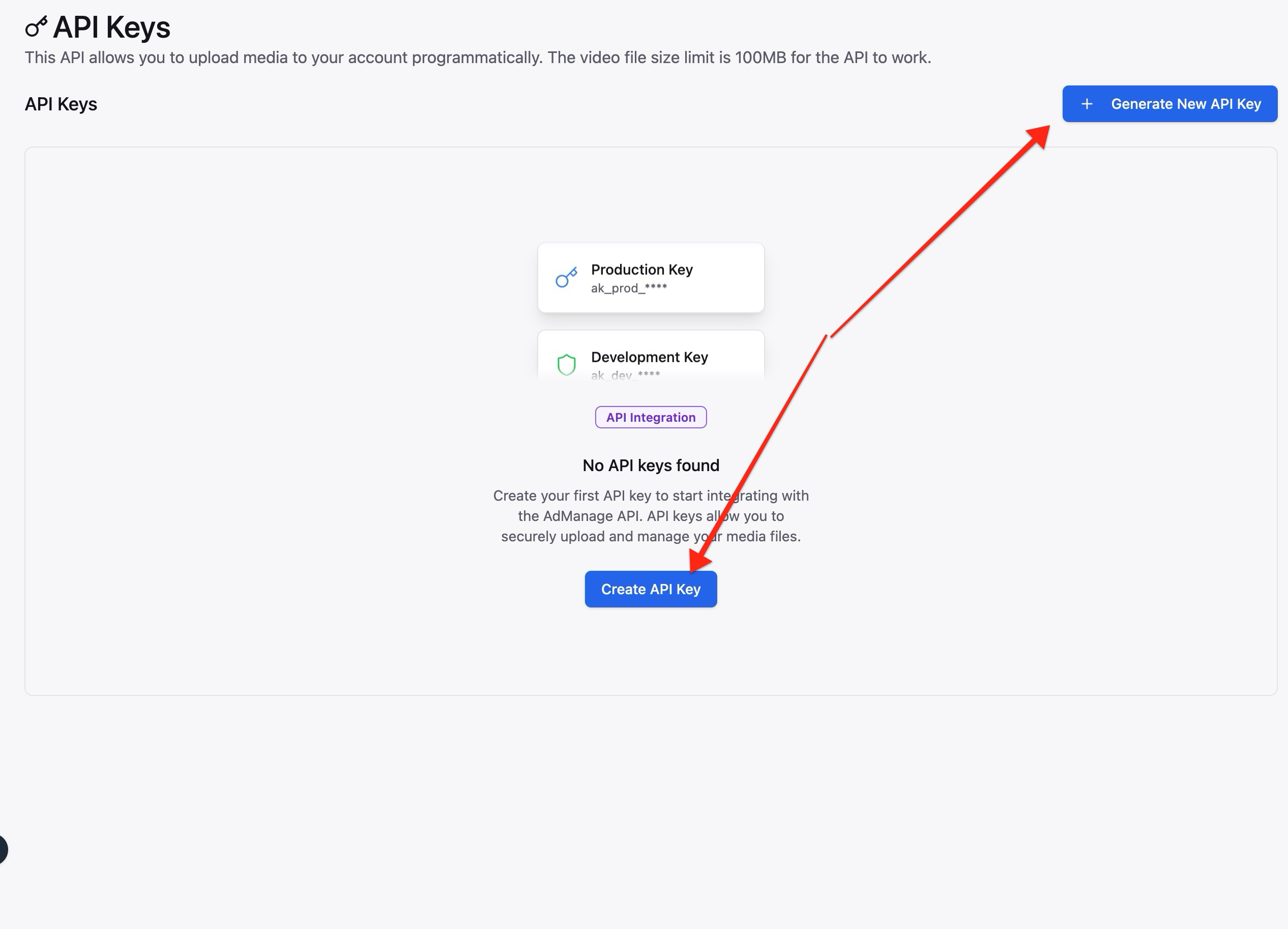
- Create a new API key by clicking “Create API Key”
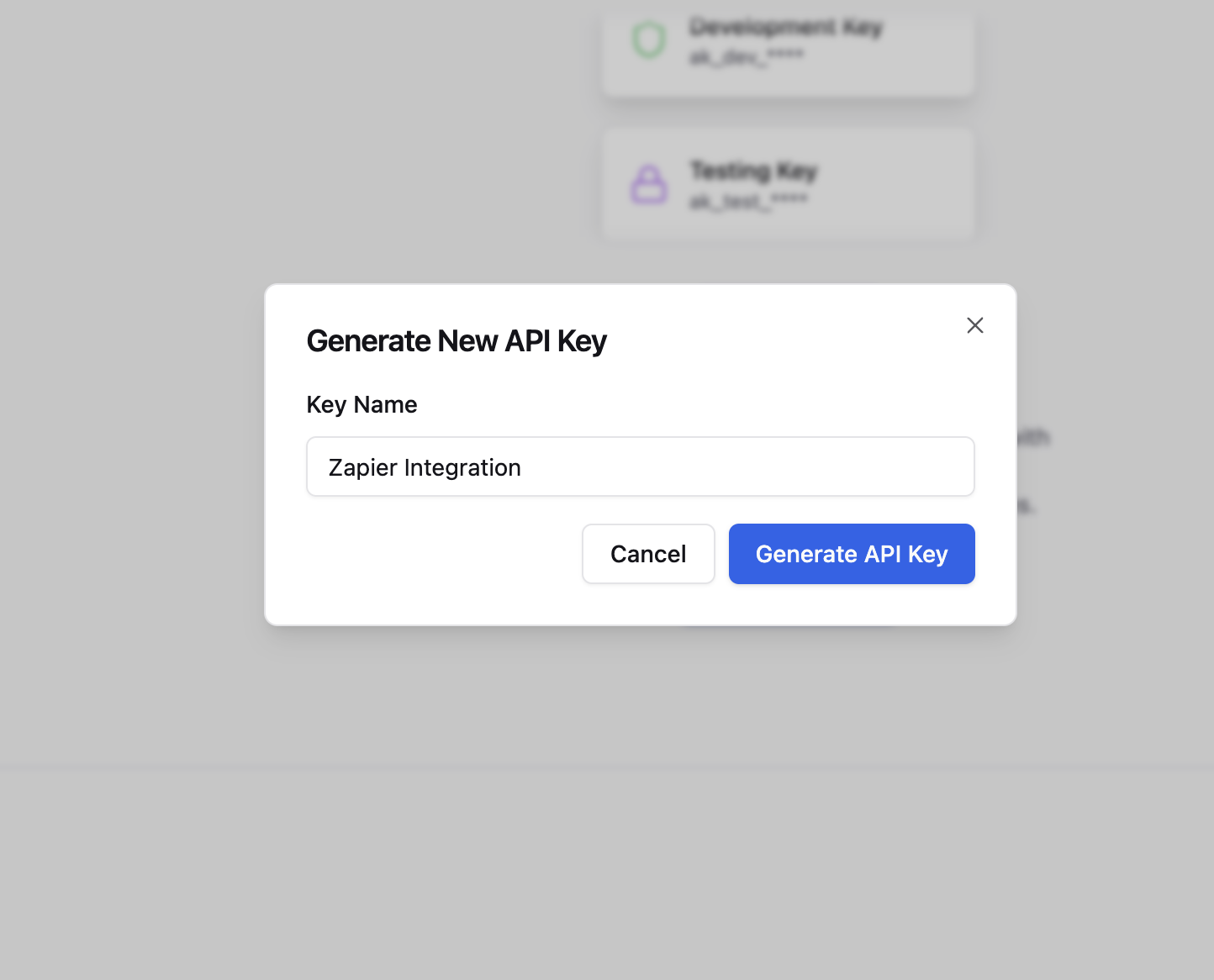
- Copy your API key
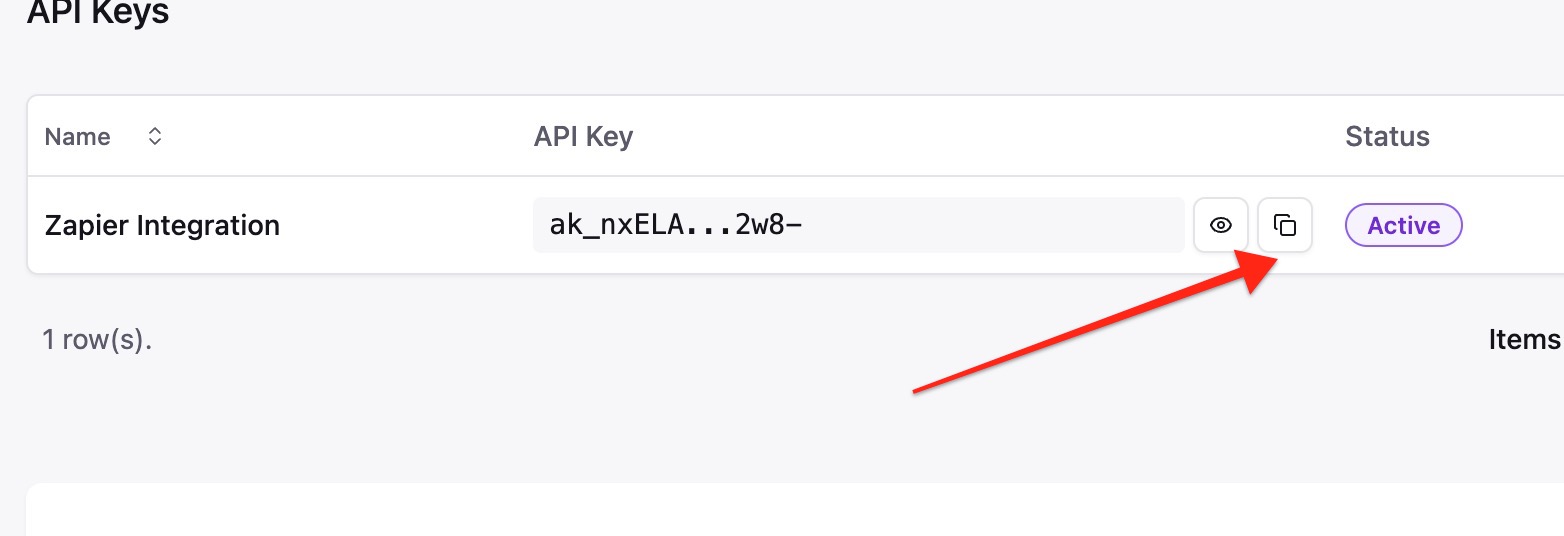
- Go to Zapier and click “Create Zap”
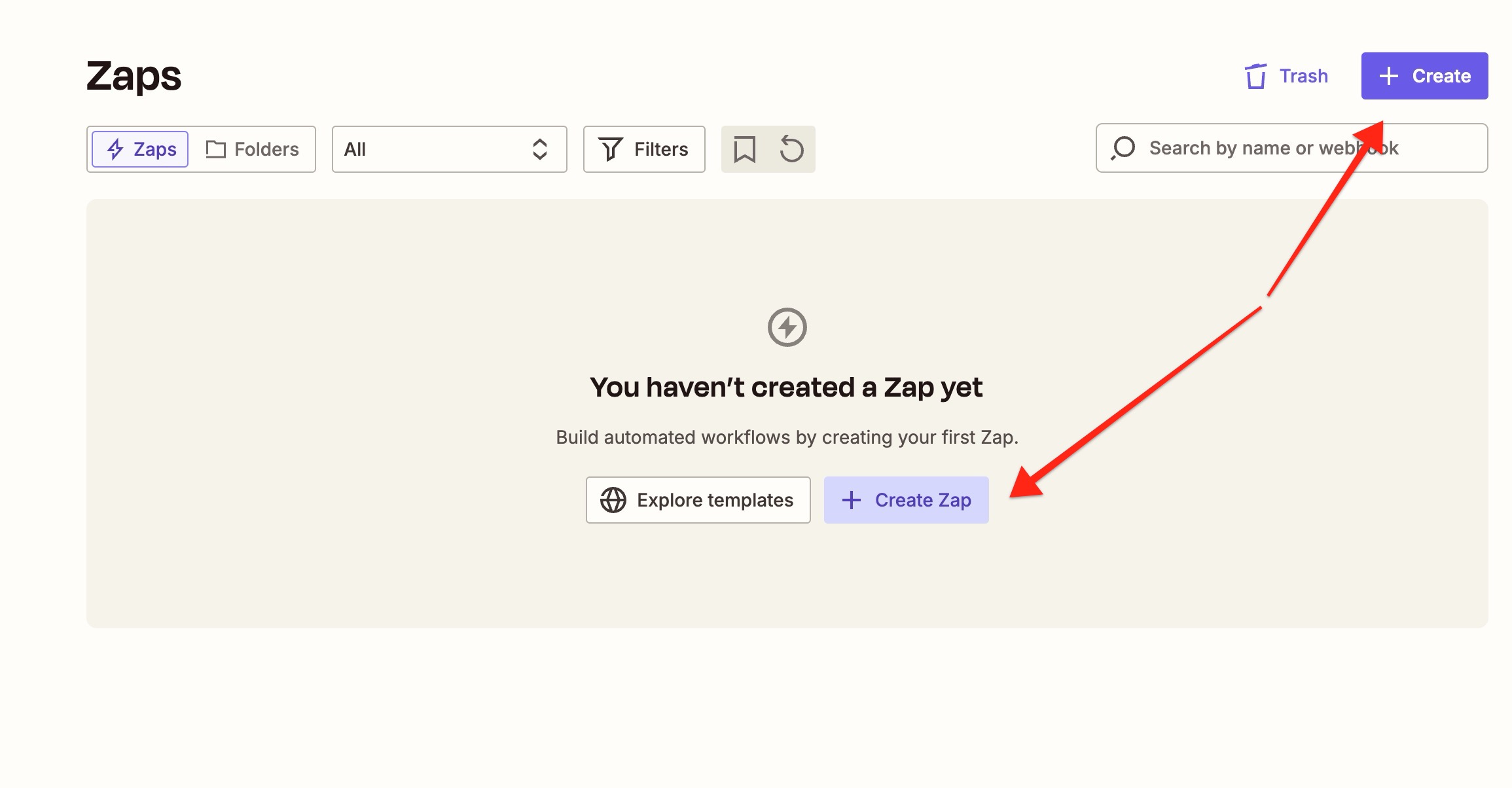
- Search for “AdManage” in the Zapier app store
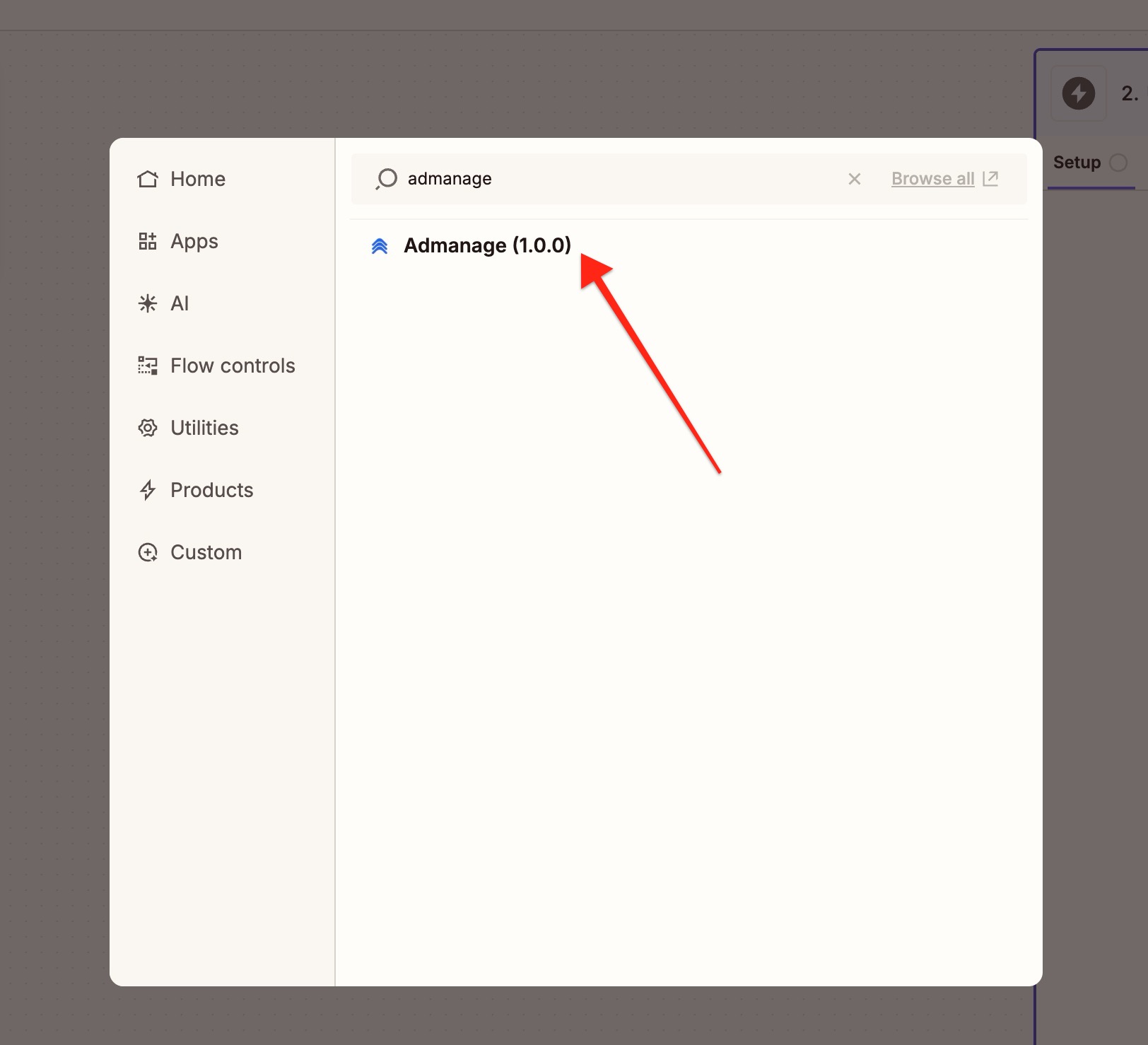
- Click on the AdManage app to add it to your Zap
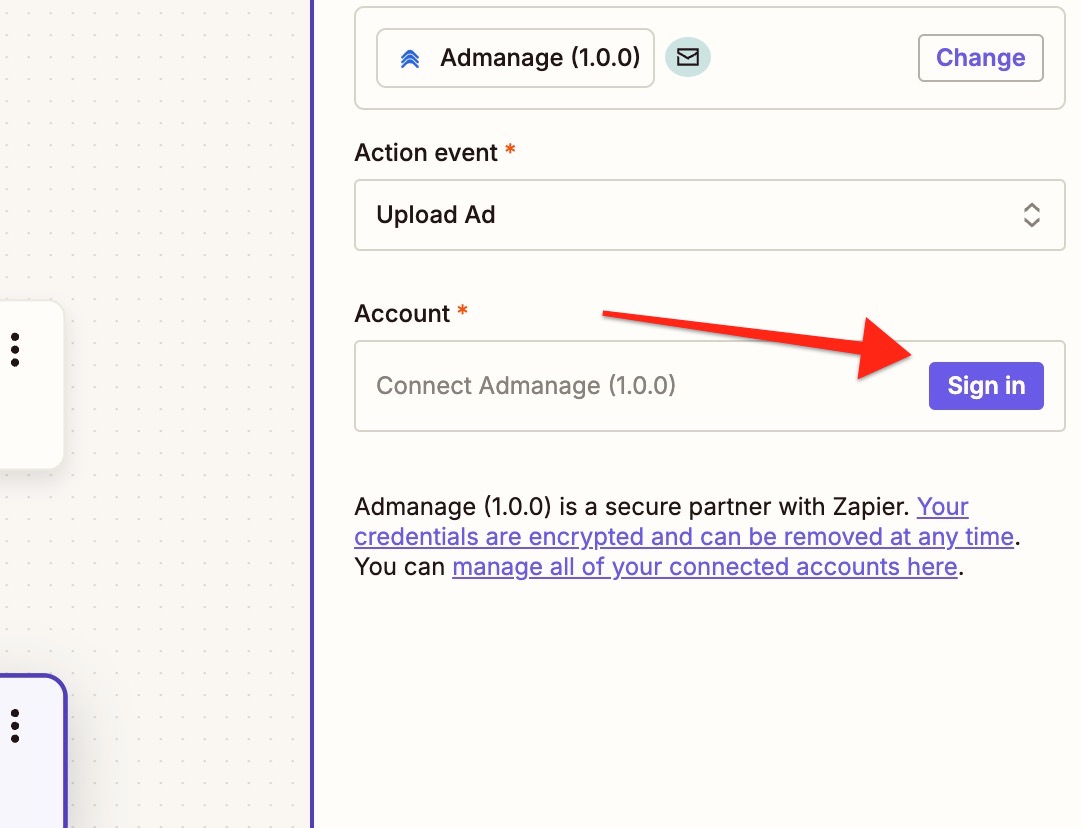
- Connect your AdManage account by pasting your API key
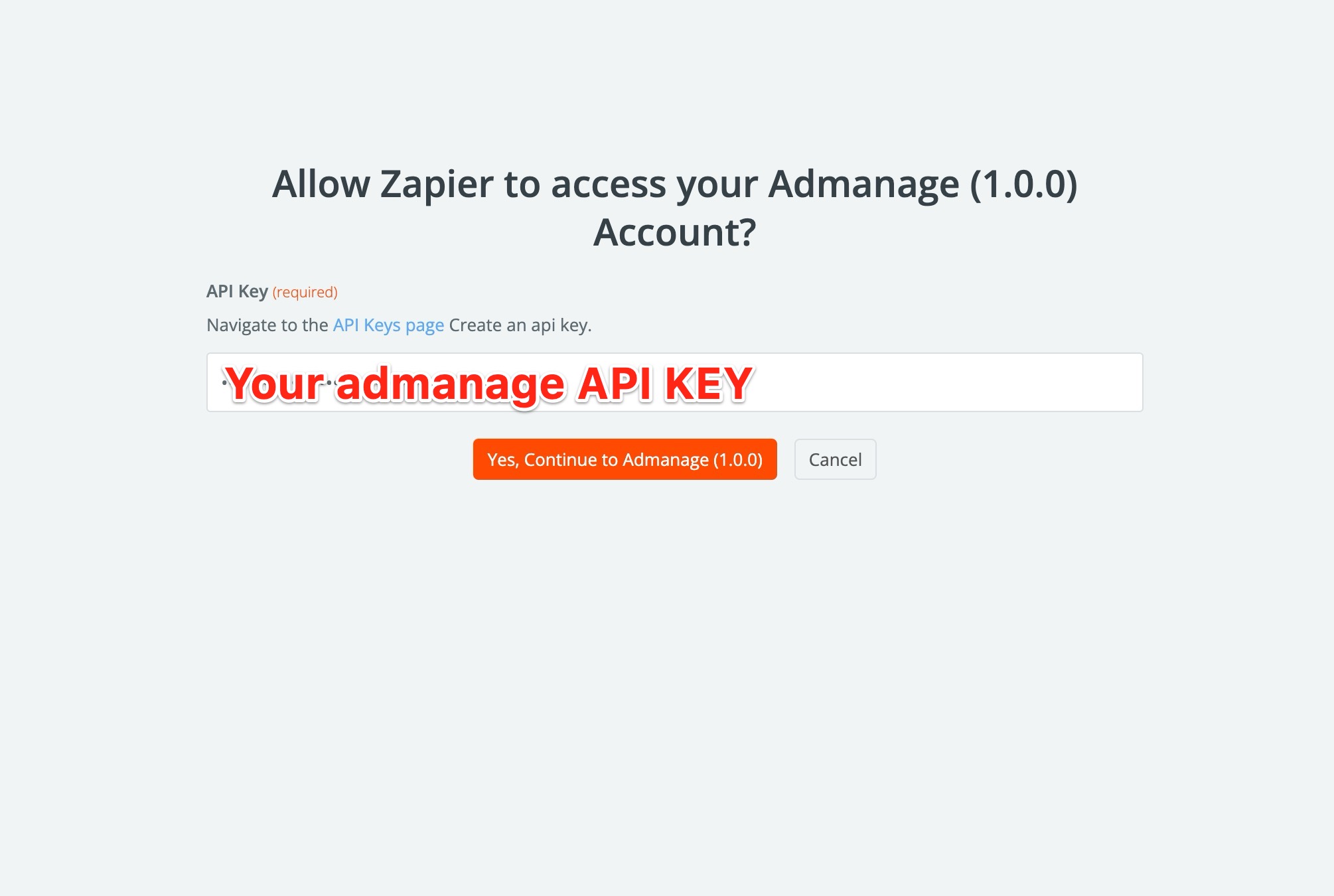
- Select the action you want to perform with AdManage
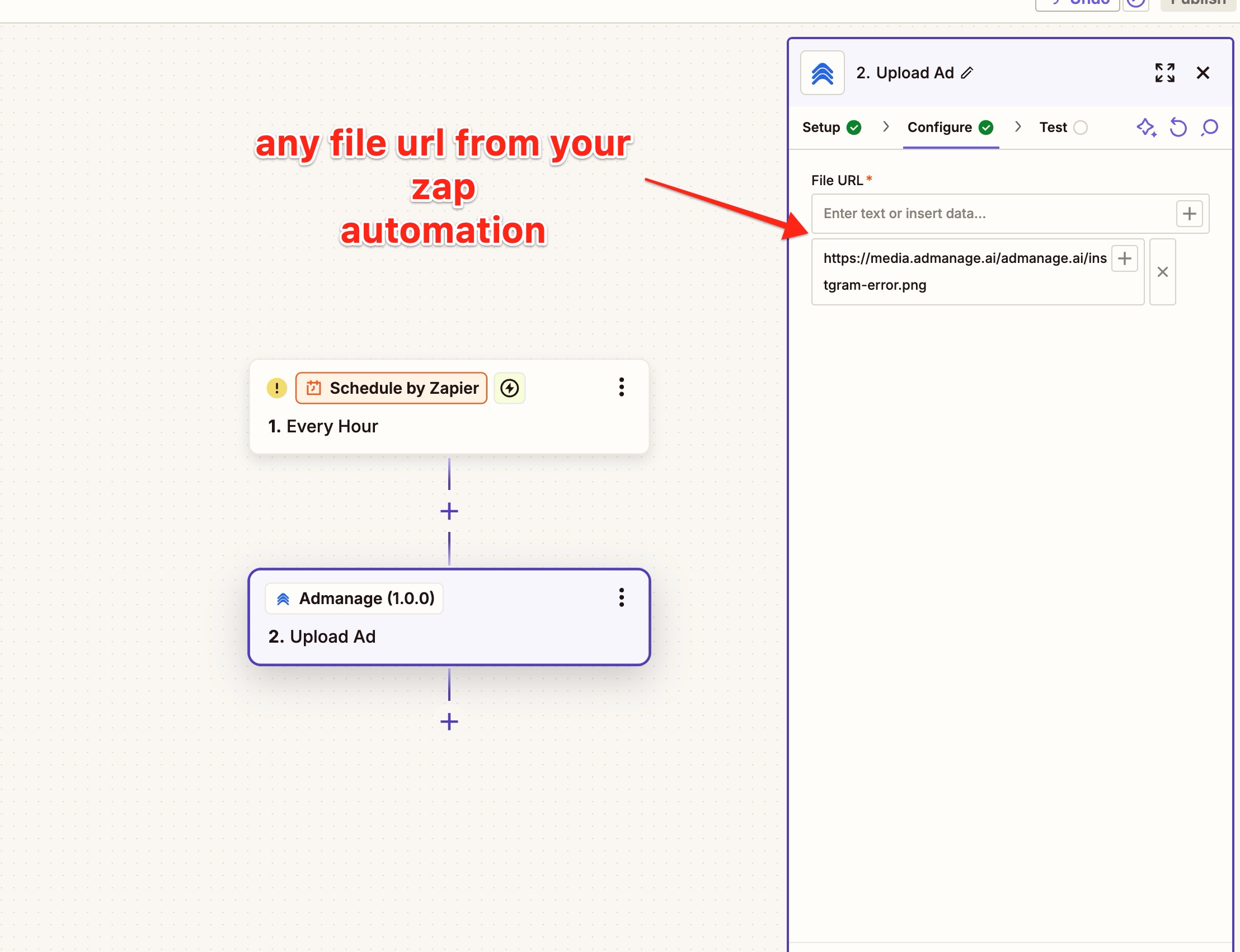
For more information about the upload endpoint and how to use it, check out our API documentation.
