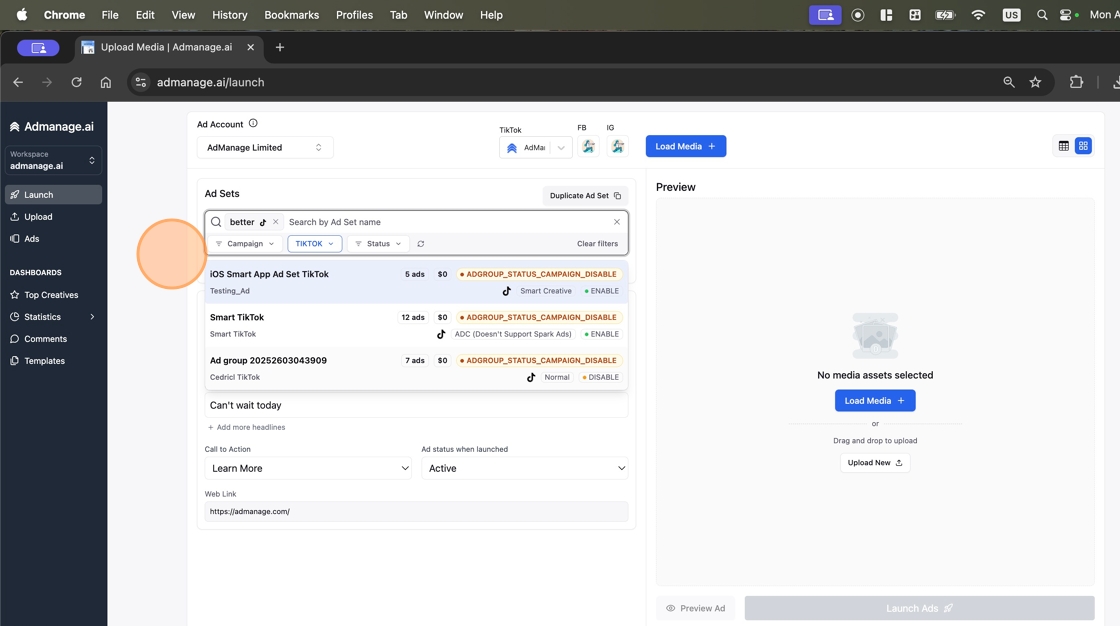Change Facebook & Instagram Profile Pages
Click on the profile page you want to change.
Select the Facebook profile page you want to use.
Select the Instagram profile page you want to use.
Click Confirm Selection to save the changes.
Change Tiktok Profile Pages
The Tiktok profile page only shows if a TikTok ad set is selected.
First, select a TikTok ad aset.
You can filter the ad sets by platform to only show TikTok ad sets.