
Prerequisites
You need an active Admanage.ai account- Sign in to your AdManage account and navigate to the API Keys page
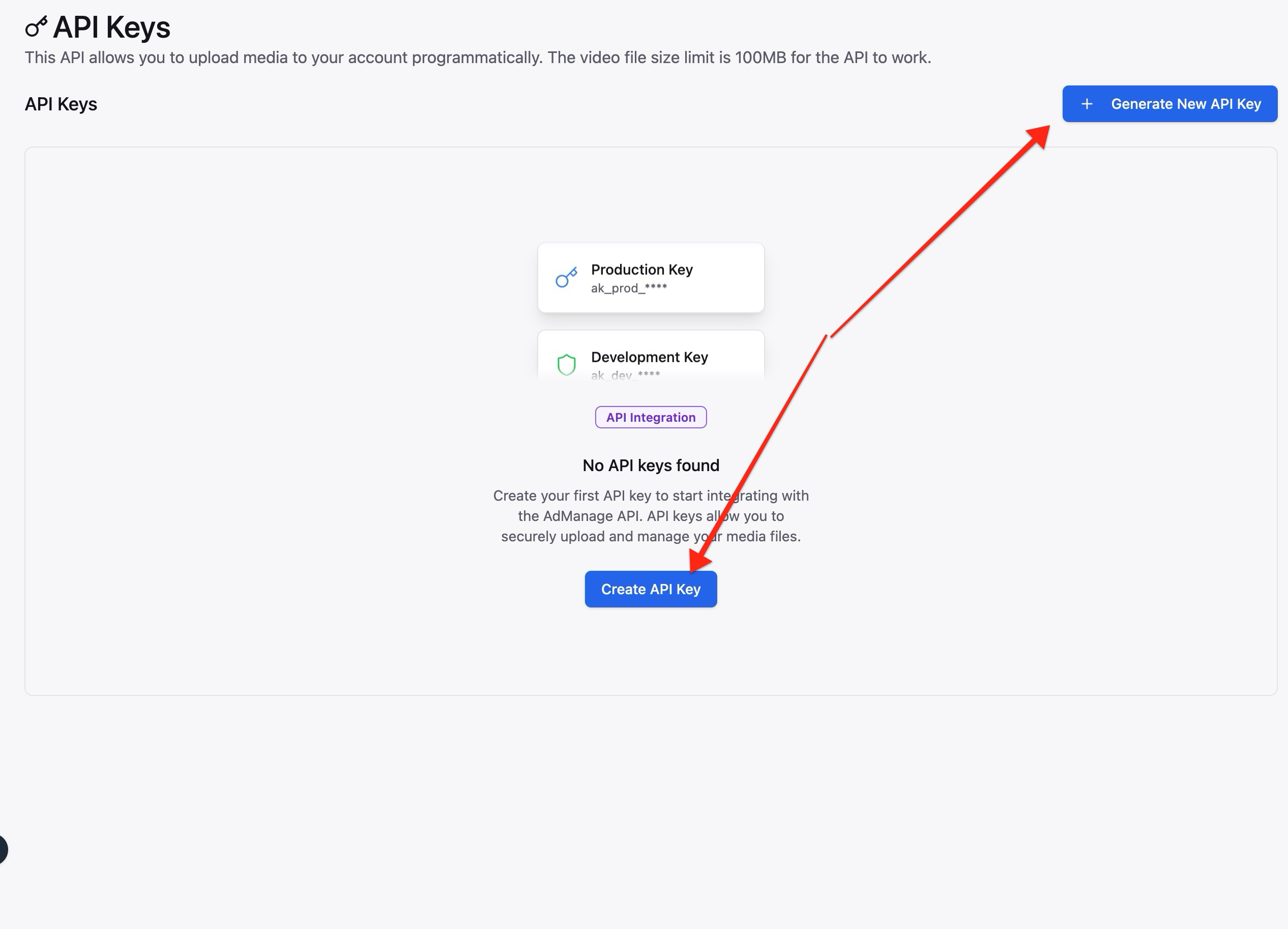
- Create a new API key by clicking “Create API Key”
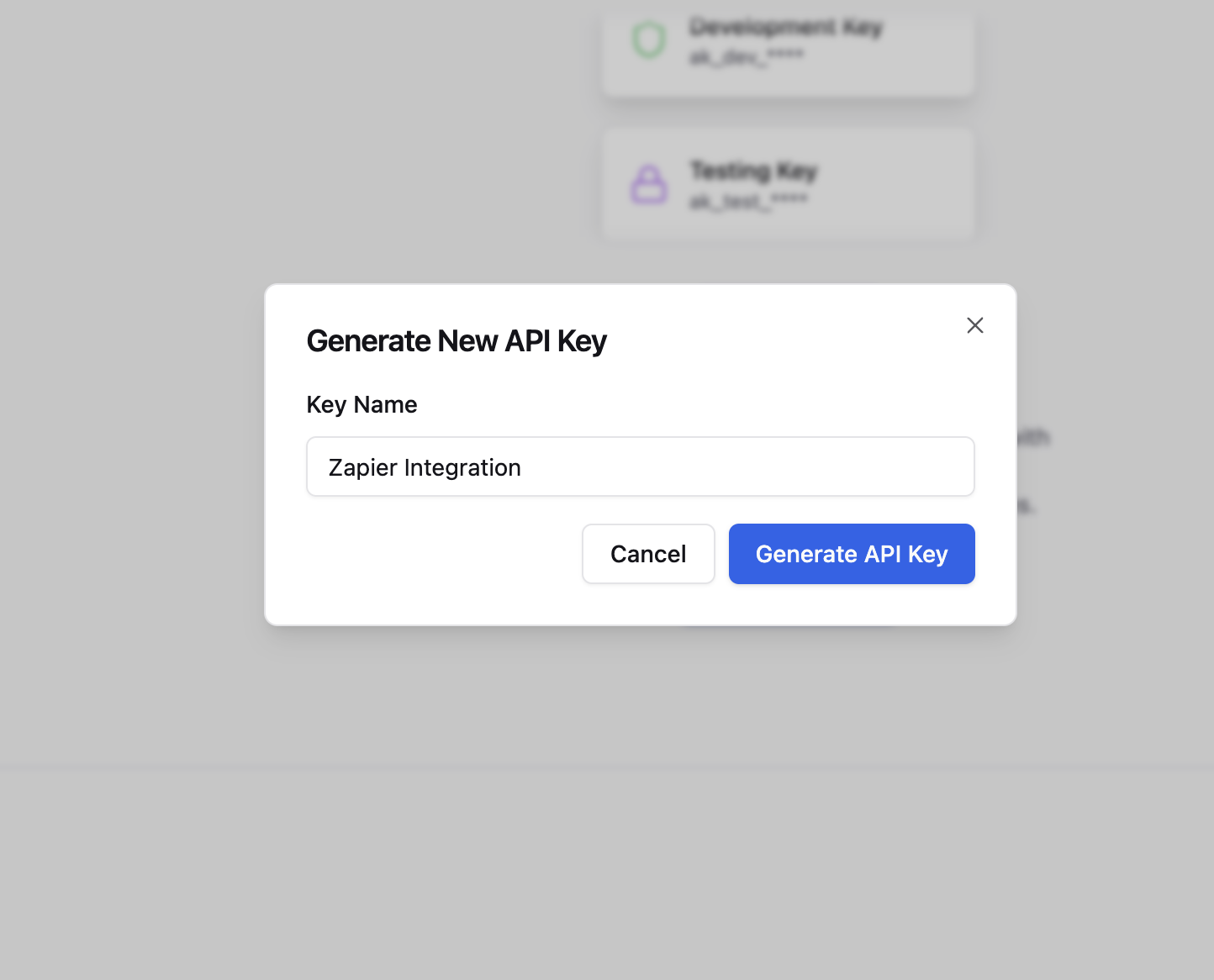
- Copy your API key
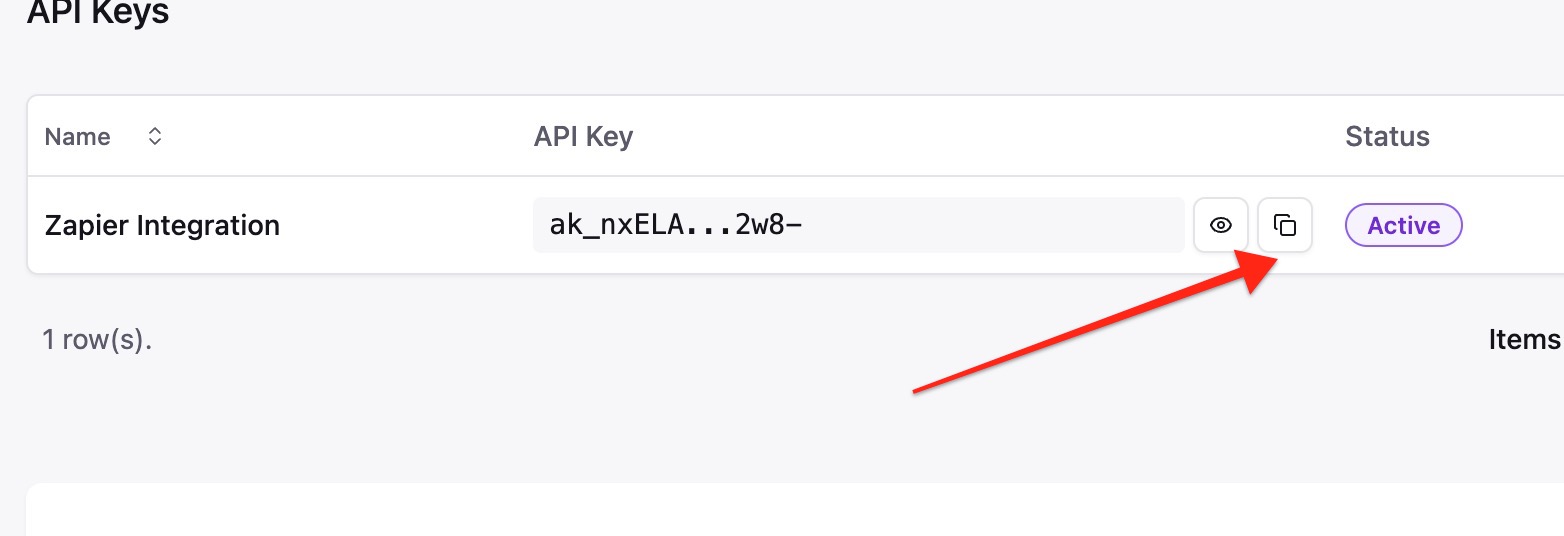
- Go to your Make scenario and search for the Admanage app
- Paste your API Key in the connection.
For more information about the upload endpoint and how to use it, check out our API documentation.
