Video Walkthrough
Getting Started
Load your media by clicking theLoad Media button



Add Custom Thumbnail button at the top right corner of the ad preview


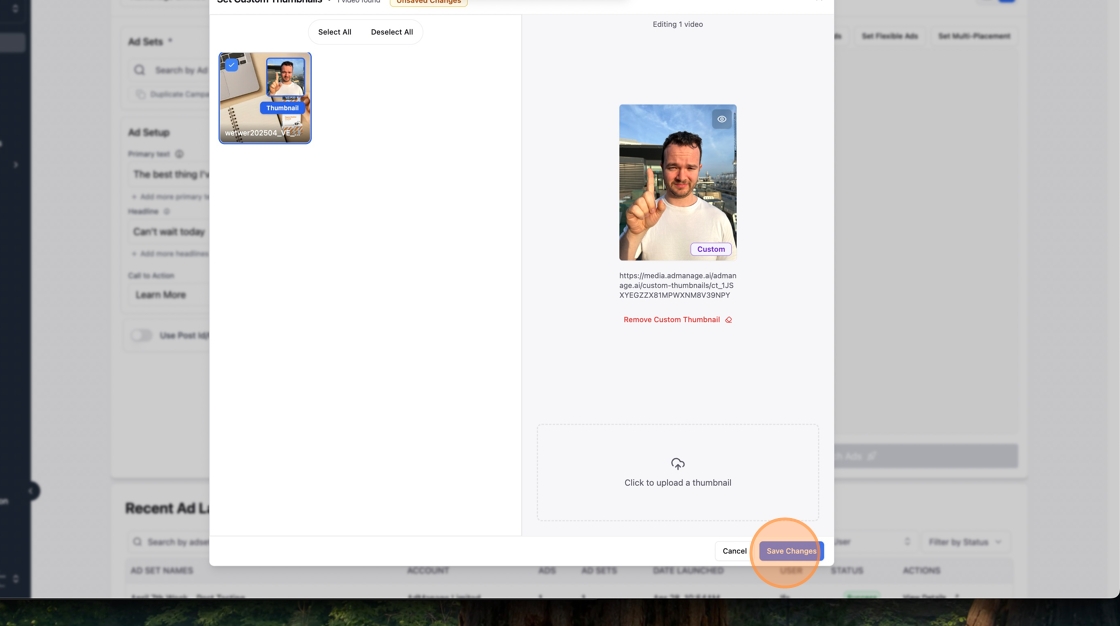 That’s it! Your thumbnail will now be used for your video ads.
That’s it! Your thumbnail will now be used for your video ads.Learn how to set a custom thumbnail for your video ads in AdManage.
Video Walkthrough
Load Media button



Add Custom Thumbnail button at the top right corner of the ad preview


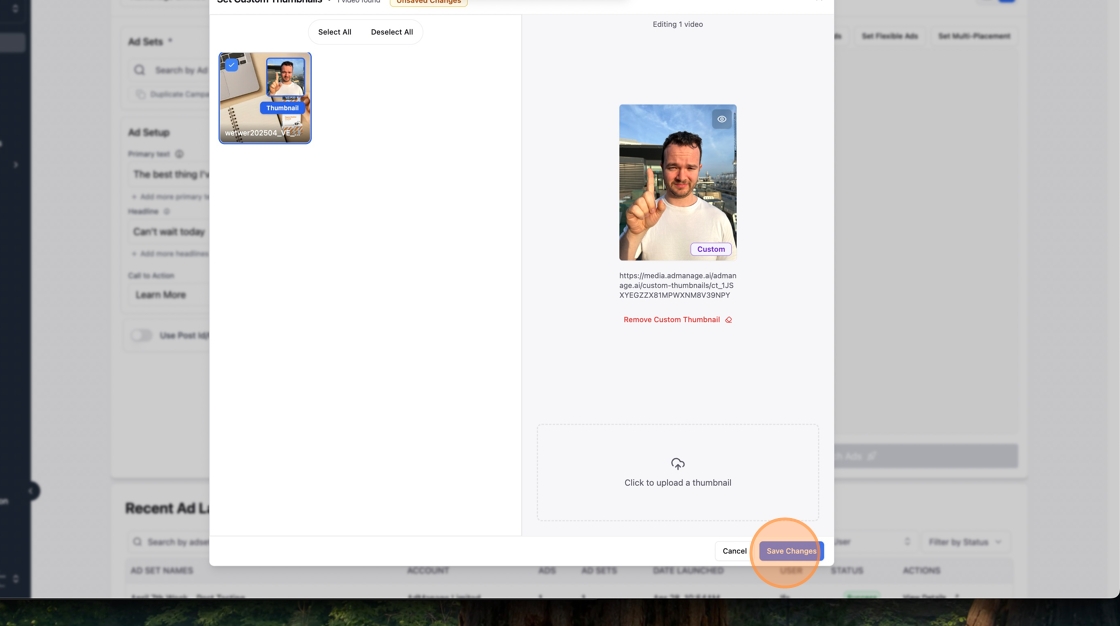 That’s it! Your thumbnail will now be used for your video ads.
That’s it! Your thumbnail will now be used for your video ads.