Video Walkthrough
Duplicate a Campaign
You can duplicate a campaign on the launch page.Open the duplicate campaign modal

Select the Campaign you want to duplicate

Customize the new campaign name

Launch campaign as paused
You can launch the campaign as paused, so you can make changes to it in Meta.
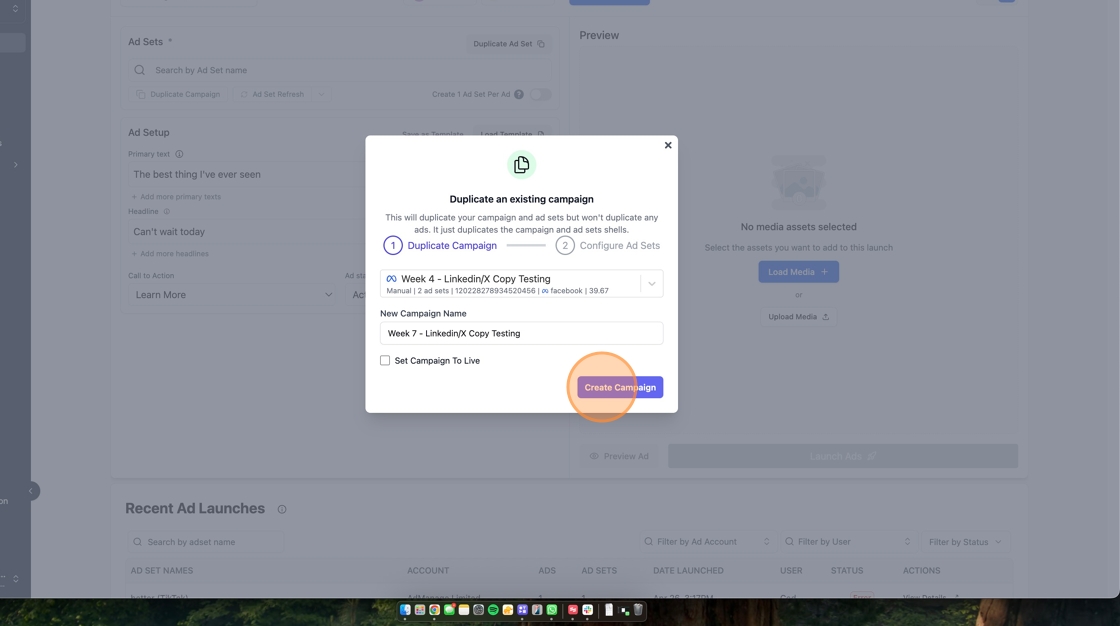
Duplicate the Ad Sets from the campaign
After Duplicating a campaign, you can also choose to duplicate the ad sets that are in the campaign you just duplicated.


