Open the Duplicate Ad Set dialog

Search for the existing adset you like to duplicate
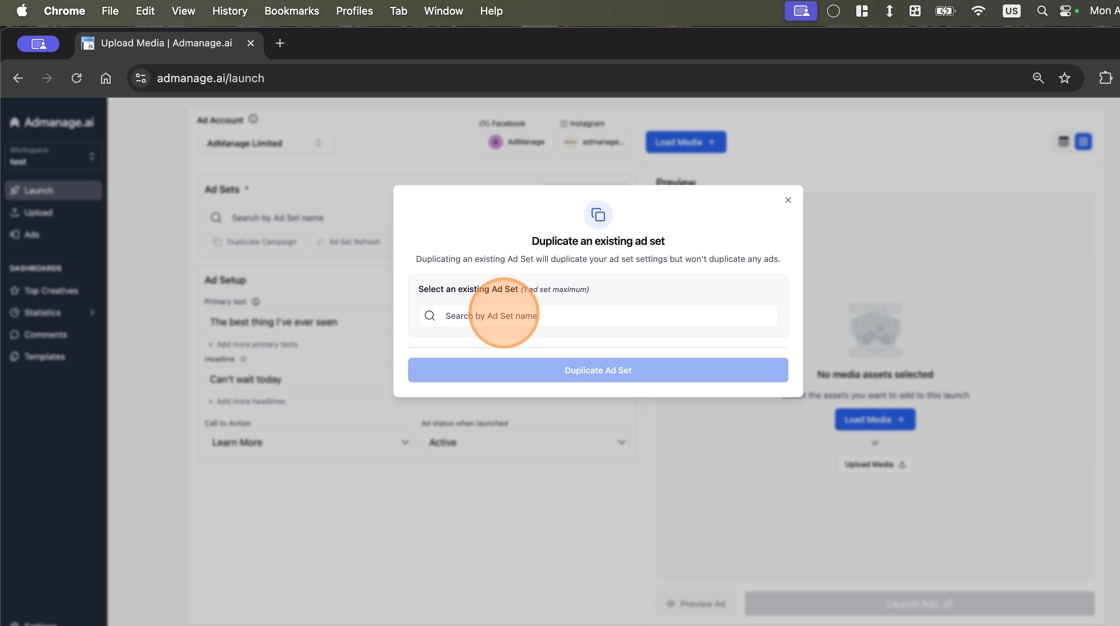

Customize the new Ad set Name

Duplicate the Ad Set
ClickDuplicate an existing ad set when you’re done.

Additional Options
Click “Show Additional Options”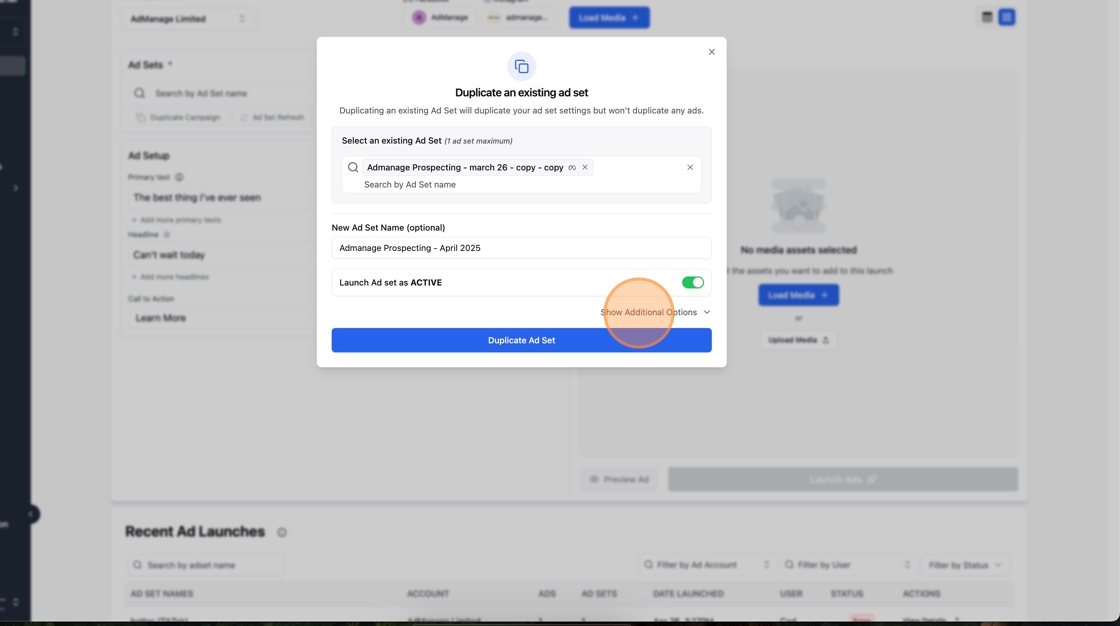

- Adset Budget
- Adset Schedule (Start Date, End Date)
