Video Walkthrough
Getting Started
Load your media by clicking theLoad Media button



Set Carousel Ads dialog




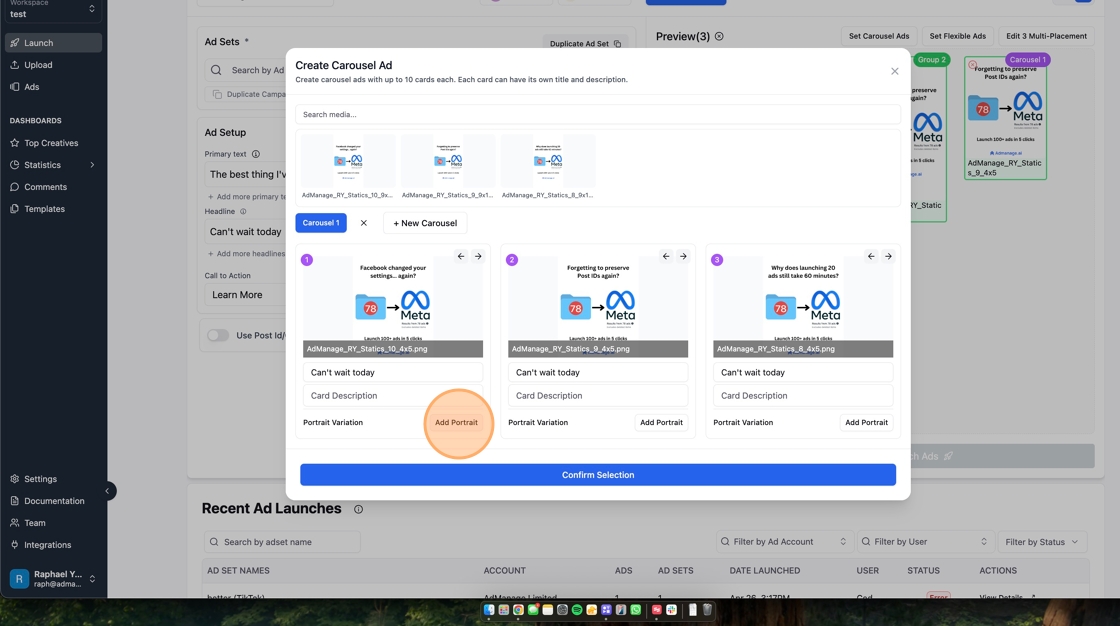



Click the `Add Portrait` button to add a new portrait variation

Confirm Selection to save your changes
Learn how to create and configure carousel ads in AdManage. This guide covers loading media files, selecting multiple assets, grouping ads together, and managing placement variations for your carousel ads.
Video Walkthrough
Load Media button



Set Carousel Ads dialog




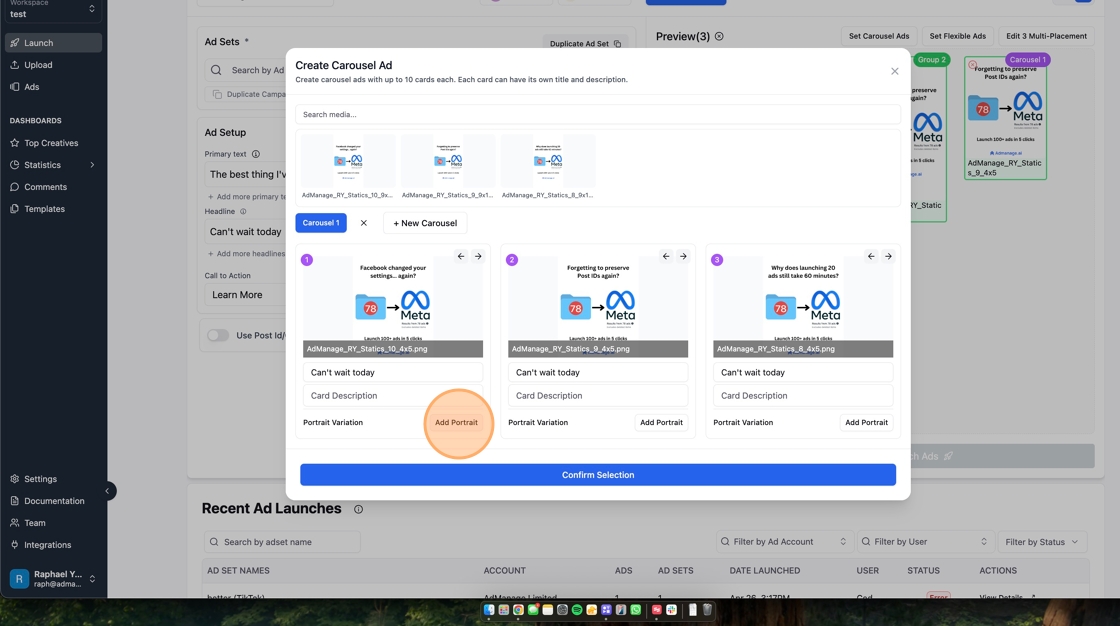



Click the `Add Portrait` button to add a new portrait variation

Confirm Selection to save your changes