Video Walkthrough
Getting Started
Load your media by clicking theLoad Media button



Auto Grouping ✨
The media files you select will be automatically grouped into the correct placements based on the file names.
The filenames must match exactly, only the placement identifier should be different. eg
AdManage_Image_10_4x5.png and AdManage_Image_10_9x16.png will be grouped together.Supported Patterns
Here are the placement identifier patterns that we support for automatic grouping:| Square(Feed) | Portrait(Feed) | Vertical(Story) | Landscape(Wide) |
|---|---|---|---|
filename_1x1.png | filename_4x5.png | filename_9x16.png | filename_16x9.png |
filename_1_1.jpg | filename_4_5.jpg | filename_9_16.jpg | filename_16x9.jpg |
filename_square.png | filename_portrait.png | filename_vertical.png | filename_landscape.png |
filename_11.png | filename_45.png | filename_916.png | filename_169.png |
filename_SQ.png | filename_4:5.png | filename_VT.png | filename_16-9.png |
filename_Feed.png | filename_4-5.png | filename_Story.png | filename_16:9.png |
| Square(Feed) | Portrait(Feed) | Vertical(Story) | Landscape(Wide) |
|---|---|---|---|
1080x1080.png | 1080x1350.png | 1080x1920.png | 1920x1080.png |
1080x1080.jpg | 1080x1350.jpg | 628x1200.jpg | 1200x628.png |
1350x1080.png |
- The format can appear at the start, middle, or end of the filename.
-
The separators
-,_,~,:are interchangeable in most patterns. -
Case is not sensitive (e.g.,
SQorsq,StoryorSTORYwork the same). -
For Instagram-style filenames, patterns like
instagram~post~-~1.jpgandinstagram~story~-~1.jpgare also supported. - For pixel dimensions, the aspect ratio determines the placement category: Square: ratio ~1:1 - Portrait: ratio between 0.7 and 0.9 - Vertical:ratio ≤ 0.7 - Landscape: ratio ≥ 1.1
Manual Grouping
In some situations, the media files you select may not be named correctly for automatic grouping. In this case, you can manually group the ads by clicking theSet Multi-Placement button.

Click `Set Multi-Placement`


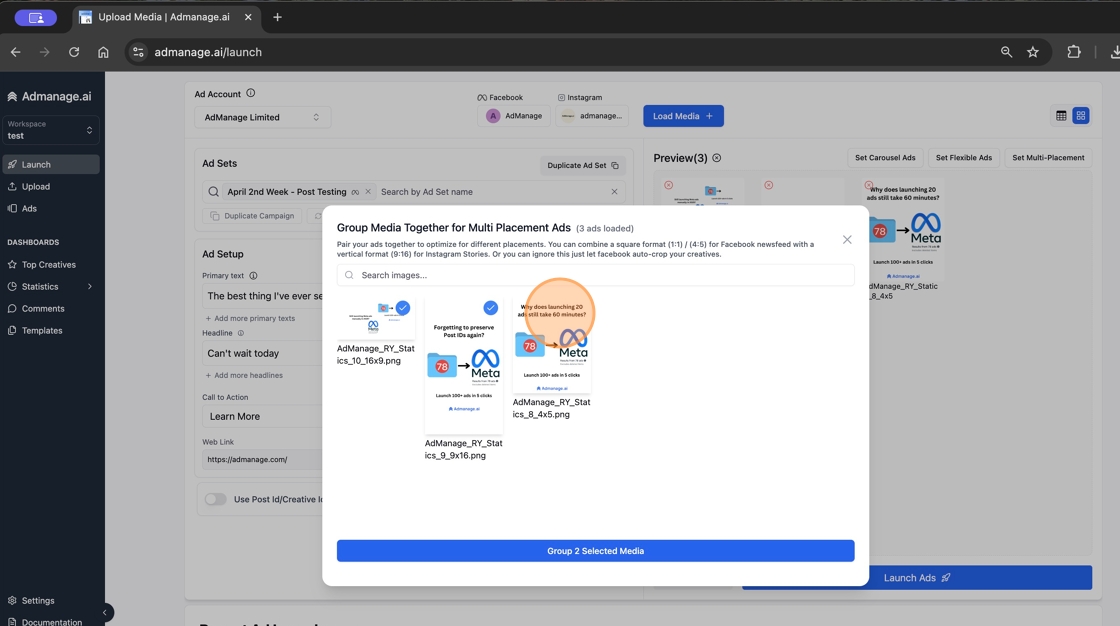
Group Selected Media button
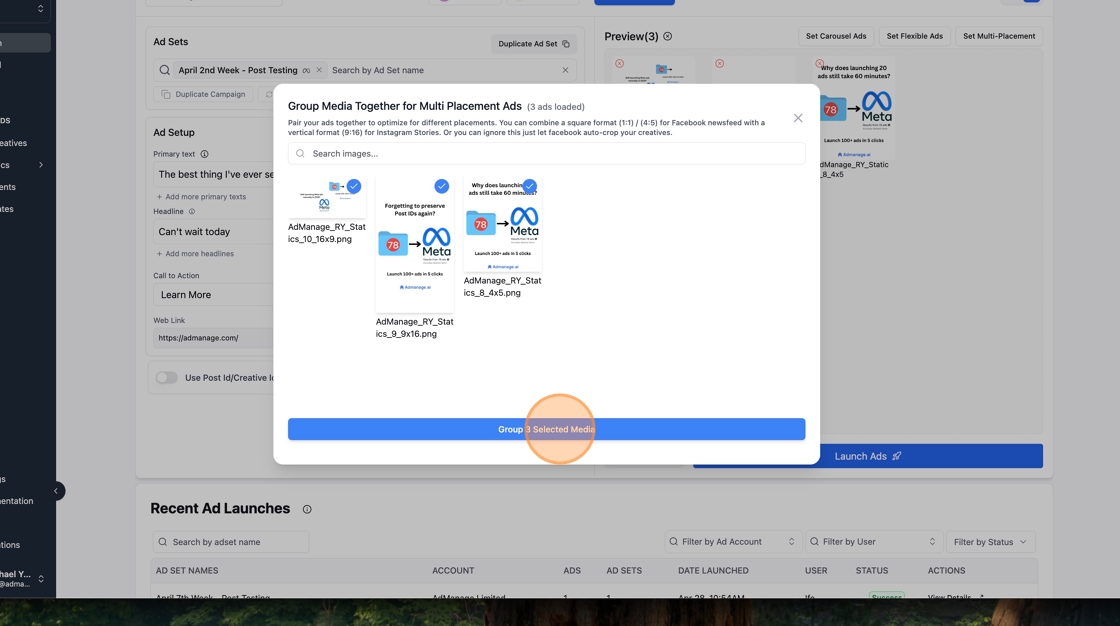
Done to save the changes

